Power BI Tools – Power BI has become a prominent business intelligence (BI) tool in recent years. Organizations have understood the power of data and thus using various business intelligence tools to get insights from their unstructured and structured data. Though there are many BI tools, Power BI’s approach to building a new-age data strategy is unique, as it adds more value to the end-results. Let’s see what makes Power BI different from other reporting and visualization tools.
1.Enablement of Natural Language Query
This is an outstanding feature of Power BI, which allows users to type question and get an answer to it in a user-specific format or a pre-defined form. It is particularly helpful for those executives who want to have quick insights from the data, but don’t have any prior knowledge of Power BI. Also, because of this feature, the developers need not create a visualized result for each query, as a single dashboard will generate a result for multiple business challenges.
Irrespective of the diversified business scenarios Power BI offers a customized reporting solution.
2.Real- Time streaming
Power BI has real-time streaming feature through which we can stream data and update dashboards in real-time. Any visual or dashboard created in Power BI can display and update real-time data and visuals as well. Real time data can come from multiple sources like factory sensors, social media platforms, service usage metrics. This real-time streaming helps in better analysis of data which can help the business to take timely and informed decisions.
3.Flexibility in building custom visualization
One size doesn’t fit all. This point has been very well taken into consideration and so Power BI has open-source visualization code. Based on the business scenario, the developer can either copy an existing visual and extend it or develop the visualization from scratch. Such customized offering of Power BI makes it stand unique among other BI tools.
4.Business centric capabilities
Generally, a Business Intelligence Solution works at three different levels namely: raw data, semantic models, and reporting or visualization. Most of the reporting tools focus mainly on report generation. They are more result-oriented, rather than approach-oriented. They fail to go into the deeper insights of the raw data, and thus loses the capability of building advanced and real-time semantic layer. However, Power BI works at all levels of business intelligence solutions. It not only focuses on the sources and objective of the raw data but also creates semantic models that are on par with the business needs of the enterprises. Interacting with business entities like customers, sales, and product managers becomes much advanced with semantic model.
5.Value-added features
The unmatched features of Power BI make it the most sought-after reporting tool. The Power Query feature of Power BI enables the virtual data loading and helps in joining data gathered from multiple sources. DAX, a unique programming language, resolves any of the calculations or the queries that come from the client. Vertipaq, the data modeling engine of Power BI, holds the capability of deploying modern tabular database technologies in improving the memory performance by creating highly compressed databases. The modeling environment of Power BI lets you establish the relationship between any number and types of tables. The data models thus build, help resolve the data-related challenges in a better way. Moreover, the features of web-based reporting, mobility, data access, and data loading from nearly any sources are some of the added advantages of the Power BI that sets it apart from the rest of its competitors.

6.Robust data governance with optimized data protection measures
The legacy governance system is failing to meet the complex business scenarios. The embedded governance feature of Power BI makes the data acquisition and management interfaces even simpler. With an emphasis on a focused approach, it targets all segments of the audience. Hence, Power BI reaches the core of every business through its unmatched reporting and visualization characteristics. The Information Protection Sensitivity Level feature introduced by Microsoft has added maturity to the existing security parameters. Any data exported from the Power BI to Excel, MS Word, or PowerPoint, carries with it the sensitivity level. Only an authorized person or the person who has permission can access these exported data. The integration of Power BI with Microsoft Cloud App Security provides more enriched and tactical security solutions. With the help of an integrated solution, system and security administrators can closely monitor and identify malicious or unauthorized activities that might be going unnoticed. The display of an individual alert system and summarized analytics is one of the recent attributes added to the data protection measures of the Power BI.
Conclusion
Switching the reporting tool to Power BI can be advantageous in many ways. The in-built intelligent features of Power BI enable the analysis of the data trends quickly and accurately. Personalization of the dashboard and hosting the visuals in multiple ways help improve the decisive capabilities of the users.







Write a Reply or Comment
You must Register or Login to add a comment.