The data expansion concept is like that of the universal Big Bang Theory. Just like the Universe, data is also continuously growing. Today, even gigabytes are falling short to count on the volume of data. As per the research conducted by IDC, the amount of digital data will reach 175 zeta bytes by 2025!
The data expansion throws a challenging question at an enterprise scale. Are businesses data ready? Is your data profit-rendering? The answer to these questions lies in the methodology adopted in analyzing the data.
While Excel holds the strong legacy of catering to the business needs for many years, the current business context demands something extra. With rising complexity, the analysis, and the reporting tools need to be more robust, scalable, and user-friendly. Microsoft Power BI has proved its worth by helping the users meet their business expectations without hustle.
Organizations look for solutions that are highly interactive, self-serviceable, and digitally proactive.
Power BI Vs. Microsoft Excel
Let us see why the shift from Excel to Power BI is the business boon.
1. Based on Data Access- Ease of Flexibility & Accessibility
Data is available in many formats and for ease it is sorted into 2 categories- structured and unstructured data. To fully utilize the power of data and to make effective business decisions, it is very important to analyses both the categories of data.
Though Excel offers a range of features to visualize and analyze the data, it has its own shortcomings. Excel works best with structured data. But it becomes challenging with Excel to deal with the highly unstructured, complex, and big-data sets. While on the other hand, the data ingestion process of Power BI is highly flexible and robust. It can deal with complex data models and large sets of structured and unstructured data easily. Comprehensive data connectors of Power BI help you get a 360-degree view of the large data sets including on-premises as well as cloud environments.
2. Based on Easy Collaboration
Business scenarios demand easy and fast collaboration with multiple departments and teams. Power BI facilitates easy collaboration and thus increases the efficiency of the organizations. In Power BI, dashboards or reports can be shared with other members of the organization in just a few clicks. The workspace in Power BI acts as a single source of truth for multiple segments of users. All the data schemas can be structured and associated in one place, making it easier for different teams to work in an integrated environment. On the other hand, Excel has limited scope of integration and collaboration.
3. Based on its integration with Natural Language Processing
The Q&A feature of Power BI offers a technologically disrupting service. With Q&A, the users can explore data and its hidden insights in their own words using natural language. It’s just like a conversation with the tool. For example, the users from the financial background can ask generic questions on sales as they would ask their peers. The users can also take advantage of features such as data filtering, complex conditioning, data comparison, trend analysis, and complex aggregations in a natural way. This feature makes Power BI much capable than excel and the reason for the first choice among enterprises.

4. Based on analytics and its applications
Both Excel and Power BI offer the features of analytics, but comparatively, Power BI’s way of depicting the visuals and analytical results is far more comprehensive and appealing. While Excel has simple analytical features, Power BI delivers high-level, business-oriented analytical features. Talking at the application level, Excel has not incorporated some of the latest trending charts in their portfolio. As a result, it has limited access to the data model. But Power BI has all the features that meet the new demand of the customers interactively. An enterprise can have access to real-time dashboards, performance indicators, and an alert system, all with the support of Power BI. The organization can visualize the data in the present, for the future, by taking the data from the past.
5. Based on Real-time Streaming Data
The business looks for real-time data at any point. Any visuals or dashboard created on Power BI gets updated in real-time. The data obtained from multiple and diversified sources like factory sensors, social media, data transmitters, and time-sensitive data collectors are pushed into Power BI using a streaming dataset. Later, these data get updated and become readily available for its users as and when required. Excel lacks in offering such an option, thereby making it challenging for its users to get access to updated data.
6. Based on alert features
Power BI users can see alerts in their workspace. They can set alerts on gauges, KPIs, and cards and pin it to the tiles in report visuals. Power BI also sends alert to the user’s Notification center and, optionally, through an email as and when required. Though excel also offers alert features and helps its users with data validation, it fails to match the robustness of the Power BI Services.
7. Based on Data Security
Data security has always been a top priority for any enterprise. The rising concerns of data theft, unauthorized access, and invasion of foreign entities become major concerns for all types of organizations -whether big or small. Excel offers features that keep your data protected. As a part of security measures, Excel restricts access to files, sheets, or any worksheet. The user can keep any document lock to prevent the breach of the data by any unauthorized personnel. The read-only feature prevents outsiders from editing or making any changes in the document. However, the security features offered by Excel are elementary and lack advanced features.
Power BI comparatively has the data protection features that are highly robust, scalable, and in tune with the latest business needs. The in-built security control of the Power BI is the best in class. Some of the noted security measures provided by Power BI includes role-based authentication, cloud security, risk monitoring, risk identification, and network security. Undoubtedly, the data security measures of Power BI is more granular and reliable in comparison to Excel security features.
Read more about the features and business benefits of using Power BI.
Conclusion
Today, the businesses look for the tools that are self-serviceable. The business intelligence platform works best only if the tool deployed is highly reliable, scalable, and robust. No doubt, the pivot table, and the grand usage of Excel formulas have revolutionized the data related tasks of the organizations. But things change with the time, and so do the complexities of the operational works. In the current scenario, we need more intelligent tools like Power BI to cope up with the increasing business challenges.
The best practices of the Power BI meet the business need of varied industries. Top manufacturing, retail, and energy companies generate data in zillions. Having a dependency on Excel with such a load of data might land the enterprise in troubles of data management.







Write a Reply or Comment
You must Register or Login to add a comment.